10 Reasons Why Using Adobe Photoshop is Best For Photographers
Adobe Photoshop is one of the most easy-to-use productivity software. For professional photographers, it is important to have Adobe Photoshop on their devices as it can help in enhancing the quality of photographs clicked by them. From adding a small filter to editing your high-quality image with the help of subtle modifications, you can get numerous features in Photoshop software. Photoshop allows photographers to expand the limits of professional photography and widen their horizons.
There are a lot of alternatives for Photoshop available in the market. Still, Photoshop has made a remarkable place among its returning users by providing them the best features, a straightforward interface, and much more. Following are the ten reasons why using Adobe Photoshop is best for Photographers:
Inexpensive
Photoshop is one of the most inexpensive products, Adobe offers. Moreover, if you subscribe to the monthly, then you will be able to use all the comprehensive features of Photoshop with ease. You can use Photoshop and lightroom features by paying just $9.99 per month( This rate can vary if you are in Europe)) By purchasing the Photography Plan.
Image Editor
You can use this comprehensive feature of Photoshop by learning simple image alterations; the process takes time but is worthy enough. You get the tools to enhance the brightness or remove spots and more. Moreover, by using a single click, you can change the size or crop the image and save it as per your requirements.
Photo templates
Photographers need to create or edit images in their daily routines. By using photoshop, they can complete these tasks in just a few moments. The photo templates option helps you in designing the graphics for their blogs. It also makes the task to organize my files easy and consistent.
Web Designing by Website Mockups
If you have a website, you will surely make your start with a drawing. You can perform the translation of your sketches to code, but the challenge is to serve your customers a minimum of three website mockups; you can drag items anywhere and alter a lot of things ahead of starting the coding process. It is always beneficial to make a website mockup in Photoshop software as once you get the design; you will surely want to implement, within the next moment. The coding portion will become easier. All the time has to be sincere while using advanced tools like if you are using HTML, then a single click can devastate your whole work.
Pattern & Texture Design
Photoshop also allows you to make some extra patterned and textured designs, but to perform something like this, you need to use your creativity. For pattern designing, you have to set the image size to more than 3000 pixels. Once you complete this, you will become able to design anything on your own.
Create Animations
You can create GIFs, and using them in the tutorials can help you improve the engagement with the audience. You can also create some funny animations of your friends or pets. There is also an option to use your photos, illustrations, or even videos. The edit option can help you in changing some specifications of the frames and adding special filters.
Image Optimization for web
Photographs are usually larger and can slaughter the loading rate of your website; it can also happen with the graphics you are making to enhance the quality of photographs. In case you have Photoshop on your devices, you can change the size and crop your images to decrease their size, or you can do the same by compressing it. You can carry out the optimization for JPEGs and GIFs with the help of the “Save for web” option.
3-D Artworks
Photoshop is one of those few photography software that offers 3-D Art features; by using it, you can get access to most of the famous 3D effects. You find the option to add special 3-D layers in Photoshop, even though you can also use the normal layers to create text or spheres that look three-dimensional.
Create Moodboards\collages
You can create Moodboards with the help of tools available in Photoshop software. It is common when people want to make collections of photos, adjust them horizontally or vertically, crop them, and more to fit them into the template. Moodboards are helpful in making your blogs or homepage of your website look more attractive. Creating collages of vacation images is also a fun and easy task to do.
Make Infographics
Making infographics is a quite productive task for people who want to improve their engagement over social media and other public platforms. Infographics help you in making your post look lucrative to people, and that is why chances of its sharing increase. Pinterest is the most famous online platform for sharing infographics as it is comparatively easier to see the vertical images on Pinterest than on other online platforms. You will have to learn to use layers and folders to make Infographics in Photoshop with ease.
Conclusion
Adobe Photoshop has a lot to offer you, including graphic designing, image creation, photo editing, and much more. We hope this article can help you in understanding the reasons why Photoshop is the best photography software for common users as well as professional photographers.
Source: 10 Reasons Why Using Adobe Photoshop is Best For Photographers
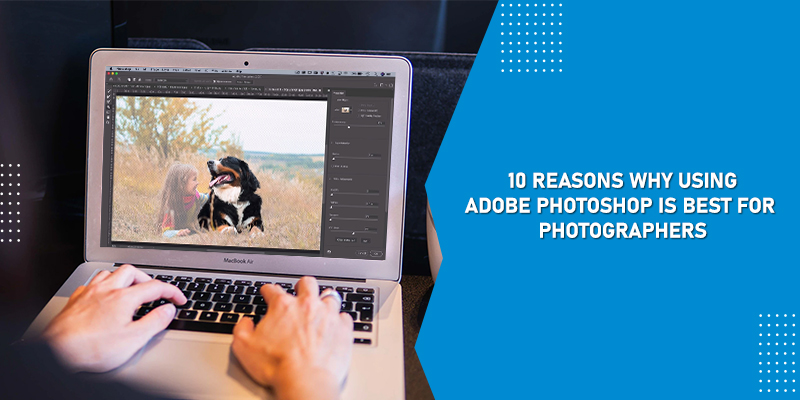



Comments
Post a Comment