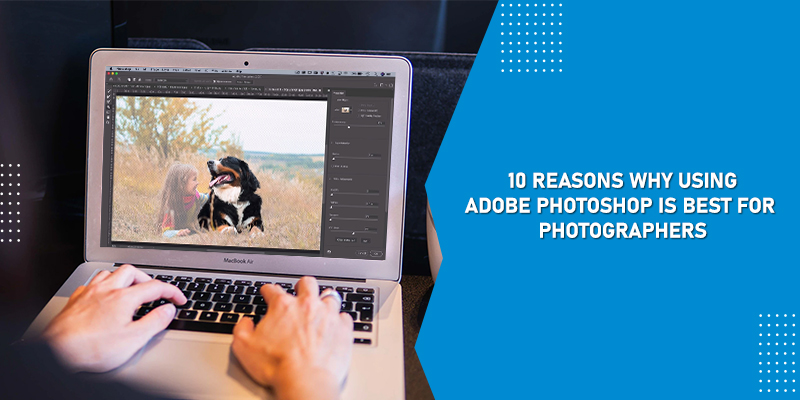HP Support Assistant- How to update Drivers and Firmware

Like Google, Microsoft, Amazon, and Lenovo, HP also has its assistant to help their users whenever they get stuck in a problem. These assistants always help their users update, install, firmware, and provide troubleshooting tools, etc. HP released its Support Assistant in 2012 to enable users to fix and resolve problems related to updates and self-help options. If you have recently bought an HP Computer or Laptop, you must have an in-built HP Support Assistant to help you fix every problem and make your system safe and secure. Here, we will be giving you full details on how to update drivers and firmware using HP Support Assistant . Update Drivers and Firmware using HP Support Assistant Go to the Taskbar and click on the HP Support Assistant icon available and launch it. After launching it, you will see the My Devices icon, and there will be sub-options like product name, serial number, and product number. Click on the updates section to check whether any update ...